Continuing on my previous post about separation of code responsibilities where I was mostly just discussing one aspect of a book I appreciate, I now want to comment on the concept of separation of concerns. While thinking about this idea I realized that I've been a follower of this idea longer than I previously thought. I admit it, I don't separate my code as well as I often could. I am sure that everyone reading this has heard that we should try to make things modular and that we should encapsulate pieces of our code. It is all part of what I consider to be classical education taught to programmers everywhere.
Separation helps for many reasons. It allows us to think about only the currently important section of code. We need not always be concerned with how everything else works. It is much easier to solve problems by implementing a solution that doesn't require at every step being concerned with the details. If I want to tell someone how to load boxes into a truck. I want to say something like this.
- Pick up a box
- Place the box in the bed of the truck
- Repeat previous steps until no boxes remain outside the truck
I don't want to have to do something like this.
- Pick up a box
- Move next to a box
- Bend knees so you're at about the same level as the box
- Put hands on the box
- Grip the box tightly
- Lift up using your knees
- Place the box in the bed of the truck
- Move while still gripping the box
- Walk over to the back of the truck
- Move box away from body and toward the truck
- Let bottom of box touch the truck bed
- Release grip on the box
- Move hands away from the box
- Repeat previous steps until no boxes remain outside the truck
I prefer to be able to assume that the person I am talking to knows the simple things. If I have to get into this kind of detail anytime I tell someone how to do something I am going to forget details along the way. I'm going to say something incorrectly. I also may mess up the overall algorithm because I am too concerned with the details of the steps. With different pieces being separated it makes it much easier to solve problems. There are plenty of other reasons to separate what we create.
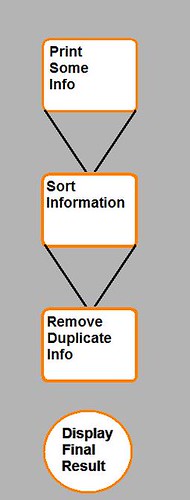 Another reason that it is nice to have our work separate out nicely is that we are able to replace and adjust sections of our work without having to rip it all apart. If I have been having sections of code performing plenty of different tasks then I make it a lot harder to change it. When I go to make a change I am dealing with a lot more than I need to be, because a lot more stuff is there. The benefits of this are plenty and I am sure people can suggest plenty more. (I am also sure there are plenty of reasons to not have modular code.)
Another reason that it is nice to have our work separate out nicely is that we are able to replace and adjust sections of our work without having to rip it all apart. If I have been having sections of code performing plenty of different tasks then I make it a lot harder to change it. When I go to make a change I am dealing with a lot more than I need to be, because a lot more stuff is there. The benefits of this are plenty and I am sure people can suggest plenty more. (I am also sure there are plenty of reasons to not have modular code.)
As I am sure is the case for many developers reading this, I spent a lot of time working with Linux machines. One thing I of course noticed with the classic applications found in the open source world is the tendency to have individual programs perform one task. The output of one program is often passed as input into the next program.
One line I heard often is, "Why does program xyz need to sort its output? Just send it through program abc, because it sorts already." At first I think the idea of having a program for sorting is kind of silly. Isn't it easy to sort? Couldn't all of these programs just sort? Well even sorting text can be fairly complicated. Which algorithm should you use? Should sorting be on the first character or the second? Maybe we want to sort based on the second column of data. I don't want to go into the code for a large number of programs just to update how it sorts.
Along with separation of concerns comes the also very important need to break dependencies. When we perform this separation we are breaking things into separate objects, libraries, and who knows what else. Some dependencies aren't a big deal. Most of my applications are fairly dependent on the .NET Framework, but I am not concerned with this. If I am stopping using the .NET Framework, I am probably switching languages or something and rewriting anyway.
While thinking about how to break up responsibilities among sections of code I've really been noticing how great an idea those separate programs have always been in the Linux world. I've noticed a trend away from it, but the core applications still tend to follow that old principle. Keep things small and performing only one task. Need something else? Let another program handle that task. As any code attempts to do more, it just becomes more difficult to work with.
The idealistic purpose of computers is to make our lives easier. Try not to let them do the opposite.

One book I would highly recommend reading is Working Effectively with Legacy Code. I should write a review of this book at some point, but for now I just want to mention one great thing about it. Reading the book is very valuable, but it is an excellent reference book. Many of the chapters of the book are devoted to certain scenarios which might arise when dealing with legacy code. It then goes on to explain how to handle these situations.
At the moment I am attempting to change some code which needs to make a bunch of API calls. Right now the code is not neatly written and methods are directly interacting with the API, performing in-memory work, and calling methods to save data. Since I am relatively new to this stuff, I figured I'd read the chapter titled, "My Application Is All API Calls".
In the chapter, the author uses a simple example about a mailing list server. The application is a big jumbled up mess. As the text preempting the code states, "We're not even sure it works". This type of situation is exactly what I am trying to avoid, and a great way to know something works is to have tests written for it which demonstrate the code's ability to function correctly. The tests are also a great way to show what a piece of code does.
When the author is discussing how to design the application in a better way, he mentions his desire to separate the code's responsibilities. Now I know that separating code responsibilities is important, but his example really shows it well I think.
1. We need something that can receive each incoming message and feed it into our system.
2. We need something that can just send out a mail message.
3. We need something that can make new messages for each incoming message, based on our roster of list recipients.
4. We need something that sleeps most of the time but wakes up periodically to see if there is more mail.
The nice thing is it then becomes so much easier to work with the API calls because they've so nicely been separated. One mistake I've made in the past is not separating out the code which needs to periodically perform some other action. I have attempted in the past to link that together with the code performing the local work. BIG MISTAKE!
Right now what I am planning on writing is going to have these separate responsibilities:
- Something to fetch data from an external source.
- Something to manipulate the retrieved data into its desired format.
- Something to store the data internally.
- Something to periodically check for new data.
Notice the incredible similarity there. It is very nice for my application, because only one piece needs to know about the API, and only one piece needs to know how the data is stored. Instead of before where some of that was a bit muddled together. This separation keeps the code cleaner and much easier to code. Testing will also be a lot easier because of this separation.
One of the most difficult parts about testing code well, is that lots of code is not separated well enough to be tested. Being too tightly connected to an API makes code nearly impossible to test, so it is hard to tell if a piece of code is working or what it does.
Lately I've been taking a look at dependency injection, and I've spent a little bit of time examining Ninject. I've read most of the Ninject Documentation, and so far I'm very interested in it. I love that it doesn't depend on configuration files. The "modules" it uses look very interesting. Whenever possible I prefer to use strongly typed everything. I love the compiler and everything it can do for me. I also love intellisense, and not depending on config files helps me to use both of those.
I've heard a little bit about some other dependency injection frameworks including Windsor and StructureMap. Not really sure what people are using. I'm pretty well sold on Ninject for now, so if anyone has any opinions or information I need to consider please let me know. I would be glad to hear what other people are using and what their opinions are.
Dependency injection makes a lot of sense, but with a few different choices out there, it is hard to say which route someone should take. I also like the fact that ninject seems to be a lot lighter weight than some other frameworks. In general I prefer add-ins which have very small footprints. If there is one thing I can't stand it is code that dominates everything else.
 I think it is a great idea to always be reading code. You may learn more than you intend to sometimes. Read an article to learn one trick and you may learn a completely different one. Earlier today I was reading some code written by Steve Smith. He wrote an extension method for the System.Web.UI.Control class called RenderControl. I was just looking to see what he had written, and from this little snippet of code I learned a cool trick.
I think it is a great idea to always be reading code. You may learn more than you intend to sometimes. Read an article to learn one trick and you may learn a completely different one. Earlier today I was reading some code written by Steve Smith. He wrote an extension method for the System.Web.UI.Control class called RenderControl. I was just looking to see what he had written, and from this little snippet of code I learned a cool trick.
public static string RenderControl(this System.Web.UI.Control control)
{
StringBuilder sb = new StringBuilder();
using (StringWriter sw = new StringWriter(sb))
using (HtmlTextWriter textWriter = new HtmlTextWriter(sw))
{
control.RenderControl(textWriter);
}
return sb.ToString();
}
In the past I would have nested my using statements like this.
public static string RenderControl(this System.Web.UI.Control control)
{
StringBuilder sb = new StringBuilder();
using (StringWriter sw = new StringWriter(sb))
{
using (HtmlTextWriter textWriter = new HtmlTextWriter(sw))
{
control.RenderControl(textWriter);
}
}
return sb.ToString();
}
So now I can go ahead and save myself some curly braces and extra indentation.
I enjoy all the little things one can learn from reader the code others write.
One of the most ViewState heavy controls is the DropDownList. It stores in ViewState the Text and Value for every ListItem in the DropDownList. This means large Lists can get really nasty when ViewState comes into play. They also include all of these entries a second time because they're all in the html. Being in the html will only slow the page down as it is sent to the user, but the ViewState is downloaded by the user and also must be uploaded back up to the web server. This is a horrible user experience if the page has a large amount of ViewState. Since upload speeds are usually worse than download, the user will probably not like the amount of time the postbacks on the site take. In the following example I am going to show how much ViewState can be saved by simply reloading the data into the DropDownList each time the page is requested.
This is how much ViewState my hundred item DropDownList contains at the beginning of this example.
<input type="hidden" name="__VIEWSTATE" id="__VIEWSTATE" value="/wEPDwULLTEwNjkzMDQ2Nz
MPZBYCAgMPZBYEAgEPEA8WAh4LXyFEYXRhQm91bmRnZBAVZAlFbGVtZW50IDAJRWxlbWVudCAxCUVsZW1lbnQg
MglFbGVtZW50IDMJRWxlbWVudCA0CUVsZW1lbnQgNQlFbGVtZW50IDYJRWxlbWVudCA3CUVsZW1lbnQgOAlFbG
VtZW50IDkKRWxlbWVudCAxMApFbGVtZW50IDExCkVsZW1lbnQgMTIKRWxlbWVudCAxMwpFbGVtZW50IDE0CkVs
ZW1lbnQgMTUKRWxlbWVudCAxNgpFbGVtZW50IDE3CkVsZW1lbnQgMTgKRWxlbWVudCAxOQpFbGVtZW50IDIwCk
VsZW1lbnQgMjEKRWxlbWVudCAyMgpFbGVtZW50IDIzCkVsZW1lbnQgMjQKRWxlbWVudCAyNQpFbGVtZW50IDI2
CkVsZW1lbnQgMjcKRWxlbWVudCAyOApFbGVtZW50IDI5CkVsZW1lbnQgMzAKRWxlbWVudCAzMQpFbGVtZW50ID
MyCkVsZW1lbnQgMzMKRWxlbWVudCAzNApFbGVtZW50IDM1CkVsZW1lbnQgMzYKRWxlbWVudCAzNwpFbGVtZW50
IDM4CkVsZW1lbnQgMzkKRWxlbWVudCA0MApFbGVtZW50IDQxCkVsZW1lbnQgNDIKRWxlbWVudCA0MwpFbGVtZW
50IDQ0CkVsZW1lbnQgNDUKRWxlbWVudCA0NgpFbGVtZW50IDQ3CkVsZW1lbnQgNDgKRWxlbWVudCA0OQpFbGVt
ZW50IDUwCkVsZW1lbnQgNTEKRWxlbWVudCA1MgpFbGVtZW50IDUzCkVsZW1lbnQgNTQKRWxlbWVudCA1NQpFbG
VtZW50IDU2CkVsZW1lbnQgNTcKRWxlbWVudCA1OApFbGVtZW50IDU5CkVsZW1lbnQgNjAKRWxlbWVudCA2MQpF
bGVtZW50IDYyCkVsZW1lbnQgNjMKRWxlbWVudCA2NApFbGVtZW50IDY1CkVsZW1lbnQgNjYKRWxlbWVudCA2Nw
pFbGVtZW50IDY4CkVsZW1lbnQgNjkKRWxlbWVudCA3MApFbGVtZW50IDcxCkVsZW1lbnQgNzIKRWxlbWVudCA3
MwpFbGVtZW50IDc0CkVsZW1lbnQgNzUKRWxlbWVudCA3NgpFbGVtZW50IDc3CkVsZW1lbnQgNzgKRWxlbWVudC
A3OQpFbGVtZW50IDgwCkVsZW1lbnQgODEKRWxlbWVudCA4MgpFbGVtZW50IDgzCkVsZW1lbnQgODQKRWxlbWVu
dCA4NQpFbGVtZW50IDg2CkVsZW1lbnQgODcKRWxlbWVudCA4OApFbGVtZW50IDg5CkVsZW1lbnQgOTAKRWxlbW
VudCA5MQpFbGVtZW50IDkyCkVsZW1lbnQgOTMKRWxlbWVudCA5NApFbGVtZW50IDk1CkVsZW1lbnQgOTYKRWxl
bWVudCA5NwpFbGVtZW50IDk4CkVsZW1lbnQgOTkVZAlFbGVtZW50IDAJRWxlbWVudCAxCUVsZW1lbnQgMglFbG
VtZW50IDMJRWxlbWVudCA0CUVsZW1lbnQgNQlFbGVtZW50IDYJRWxlbWVudCA3CUVsZW1lbnQgOAlFbGVtZW50
IDkKRWxlbWVudCAxMApFbGVtZW50IDExCkVsZW1lbnQgMTIKRWxlbWVudCAxMwpFbGVtZW50IDE0CkVsZW1lbn
QgMTUKRWxlbWVudCAxNgpFbGVtZW50IDE3CkVsZW1lbnQgMTgKRWxlbWVudCAxOQpFbGVtZW50IDIwCkVsZW1l
bnQgMjEKRWxlbWVudCAyMgpFbGVtZW50IDIzCkVsZW1lbnQgMjQKRWxlbWVudCAyNQpFbGVtZW50IDI2CkVsZW
1lbnQgMjcKRWxlbWVudCAyOApFbGVtZW50IDI5CkVsZW1lbnQgMzAKRWxlbWVudCAzMQpFbGVtZW50IDMyCkVs
ZW1lbnQgMzMKRWxlbWVudCAzNApFbGVtZW50IDM1CkVsZW1lbnQgMzYKRWxlbWVudCAzNwpFbGVtZW50IDM4Ck
VsZW1lbnQgMzkKRWxlbWVudCA0MApFbGVtZW50IDQxCkVsZW1lbnQgNDIKRWxlbWVudCA0MwpFbGVtZW50IDQ0
CkVsZW1lbnQgNDUKRWxlbWVudCA0NgpFbGVtZW50IDQ3CkVsZW1lbnQgNDgKRWxlbWVudCA0OQpFbGVtZW50ID
UwCkVsZW1lbnQgNTEKRWxlbWVudCA1MgpFbGVtZW50IDUzCkVsZW1lbnQgNTQKRWxlbWVudCA1NQpFbGVtZW50
IDU2CkVsZW1lbnQgNTcKRWxlbWVudCA1OApFbGVtZW50IDU5CkVsZW1lbnQgNjAKRWxlbWVudCA2MQpFbGVtZW
50IDYyCkVsZW1lbnQgNjMKRWxlbWVudCA2NApFbGVtZW50IDY1CkVsZW1lbnQgNjYKRWxlbWVudCA2NwpFbGVt
ZW50IDY4CkVsZW1lbnQgNjkKRWxlbWVudCA3MApFbGVtZW50IDcxCkVsZW1lbnQgNzIKRWxlbWVudCA3MwpFbG
VtZW50IDc0CkVsZW1lbnQgNzUKRWxlbWVudCA3NgpFbGVtZW50IDc3CkVsZW1lbnQgNzgKRWxlbWVudCA3OQpF
bGVtZW50IDgwCkVsZW1lbnQgODEKRWxlbWVudCA4MgpFbGVtZW50IDgzCkVsZW1lbnQgODQKRWxlbWVudCA4NQ
pFbGVtZW50IDg2CkVsZW1lbnQgODcKRWxlbWVudCA4OApFbGVtZW50IDg5CkVsZW1lbnQgOTAKRWxlbWVudCA5
MQpFbGVtZW50IDkyCkVsZW1lbnQgOTMKRWxlbWVudCA5NApFbGVtZW50IDk1CkVsZW1lbnQgOTYKRWxlbWVudC
A5NwpFbGVtZW50IDk4CkVsZW1lbnQgOTkUKwNkZ2dnZ2dnZ2dnZ2dnZ2dnZ2dnZ2dnZ2dnZ2dnZ2dnZ2dnZ2dn
Z2dnZ2dnZ2dnZ2dnZ2dnZ2dnZ2dnZ2dnZ2dnZ2dnZ2dnZ2dnZ2dnZ2dnZ2dnZ2dnZ2dnZ2dnZ2dnZ2dnZ2dnZ2
RkAgUPDxYCHgRUZXh0BQlFbGVtZW50IDBkZGQCc/YoLQgXzJamhzzCRizwdOQs9w==" />
And at the end of it, this is all that remains.
<input type="hidden" name="__VIEWSTATE" id="__VIEWSTATE" value="/wEPDwULLTEwNjkzMDQ2NzM
PZBYCAgMPZBYCAgUPDxYCHgRUZXh0BQpFbGVtZW50IDIzZGRky26p9Cn4TiZyx2yoBv7mRgWW+gQ=" />
It is a frightening thought, but there are plenty of sites with far more ViewState than this. I am talking some people have talked to me about pages that are multiple megabytes in size.
In the following example I use a simple page with 1 DropDownList, 1 Button, and 1 Label.
Here is the starting Default.aspx page.
<%@ Page Language="C#" AutoEventWireup="true" CodeFile="Default.aspx.cs" Inherits="_Default" %>
<!DOCTYPE html PUBLIC "-//W3C//DTD XHTML 1.0 Transitional//EN" "http://www.w3.org/TR/xhtml1/DTD/xhtml1-transitional.dtd">
<html xmlns="http://www.w3.org/1999/xhtml">
<head runat="server">
<title>Untitled Page</title>
</head>
<body>
<form id="form1" runat="server">
<div>
<asp:DropDownList ID="DropDownList1" runat="server" EnableViewState="true" />
<asp:Button ID="Button1" runat="server" Text="Postback" />
<asp:Label ID="Label1" runat="server" />
</div>
</form>
</body>
</html>
Here is the starting Default.aspx.cs code-behind file.
using System;
using System.Web.UI.WebControls;
public partial class _Default : System.Web.UI.Page
{
protected void Page_Load(object sender, EventArgs e)
{
if (!IsPostBack)
{
// Create my data source (this would normally be data access or something similar)
System.Collections.Generic.List<ListItem> myData = new System.Collections.Generic.List<ListItem>();
for (int i = 0; i < 100; i++)
{
myData.Add(new ListItem("Element " + i.ToString(), i.ToString()));
}
DropDownList1.DataSource = myData;
DropDownList1.DataBind();
}
else
{
Label1.Text = DropDownList1.SelectedValue;
}
}
}
Now we can make a little change here. We need to disable ViewState. The other change that we need to make is that we now have to populate the data on every request. We also need to make sure that we populate the DropDownList before Initialization of the Page occurs. This means we should override OnInit and place out code before base.OnInit. The reason we do this is so that we have data loaded in the DropDownList before the selected value of controls are set for us. Otherwise we would have to handle this on our own.
This is the new Default.aspx
<%@ Page Language="C#" AutoEventWireup="true" CodeFile="Default.aspx.cs" Inherits="_Default" %>
<!DOCTYPE html PUBLIC "-//W3C//DTD XHTML 1.0 Transitional//EN" "http://www.w3.org/TR/xhtml1/DTD/xhtml1-transitional.dtd">
<html xmlns="http://www.w3.org/1999/xhtml">
<head runat="server">
<title>Untitled Page</title>
</head>
<body>
<form id="form1" runat="server">
<div>
<asp:DropDownList ID="DropDownList1" runat="server" EnableViewState="false" />
<asp:Button ID="Button1" runat="server" Text="Postback" />
<asp:Label ID="Label1" runat="server" />
</div>
</form>
</body>
</html>
This is the new Default.aspx.cs
using System;
using System.Web.UI.WebControls;
public partial class _Default : System.Web.UI.Page
{
protected override void OnInit(EventArgs e)
{
// Create my data source (this would normally be data access or something similar)
System.Collections.Generic.List<ListItem> myData = new System.Collections.Generic.List<ListItem>();
for (int i = 0; i < 100; i++)
{
myData.Add(new ListItem("Element " + i.ToString(), i.ToString()));
}
DropDownList1.DataSource = myData;
DropDownList1.DataBind();
base.OnInit(e);
}
protected void Page_Load(object sender, EventArgs e)
{
if (IsPostBack)
{
Label1.Text = DropDownList1.SelectedValue;
}
}
}
Enjoy not having TONS of extra ViewState. Remember that ViewState is extremely useful, but can cause problems if you ignore its existence completely. It can lead to huge pages that are quite slow.
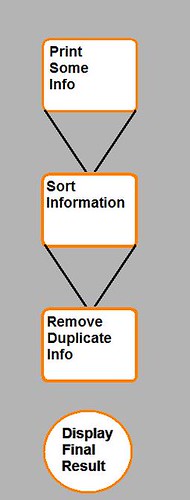 Another reason that it is nice to have our work separate out nicely is that we are able to replace and adjust sections of our work without having to rip it all apart. If I have been having sections of code performing plenty of different tasks then I make it a lot harder to change it. When I go to make a change I am dealing with a lot more than I need to be, because a lot more stuff is there. The benefits of this are plenty and I am sure people can suggest plenty more. (I am also sure there are plenty of reasons to not have modular code.)
Another reason that it is nice to have our work separate out nicely is that we are able to replace and adjust sections of our work without having to rip it all apart. If I have been having sections of code performing plenty of different tasks then I make it a lot harder to change it. When I go to make a change I am dealing with a lot more than I need to be, because a lot more stuff is there. The benefits of this are plenty and I am sure people can suggest plenty more. (I am also sure there are plenty of reasons to not have modular code.)
 I think it is a great idea to always be reading code. You may learn more than you intend to sometimes. Read an article to learn one trick and you may learn a completely different one. Earlier today I was reading some code written by
I think it is a great idea to always be reading code. You may learn more than you intend to sometimes. Read an article to learn one trick and you may learn a completely different one. Earlier today I was reading some code written by