I’ve got a Pluralsight course about using GitHub that will be going live this Tuesday, so I thought I would post a few quick tips to help anyone using GitHub or GitHub for Windows and also promote my course.
I thought I would start out these posts with a very simple time saver. When you’re typing your commit message, you can just click enter to commit your changes.
If you’re including additional information in a description, clicking enter will just give you a new line like so.
I hope knowing this will keep you from having to move your hands from your keyboard, and if you want to learn more about GitHub, check out my GitHub course! This tip is not mentioned in my course, so you’ll need to watch it to learn more.
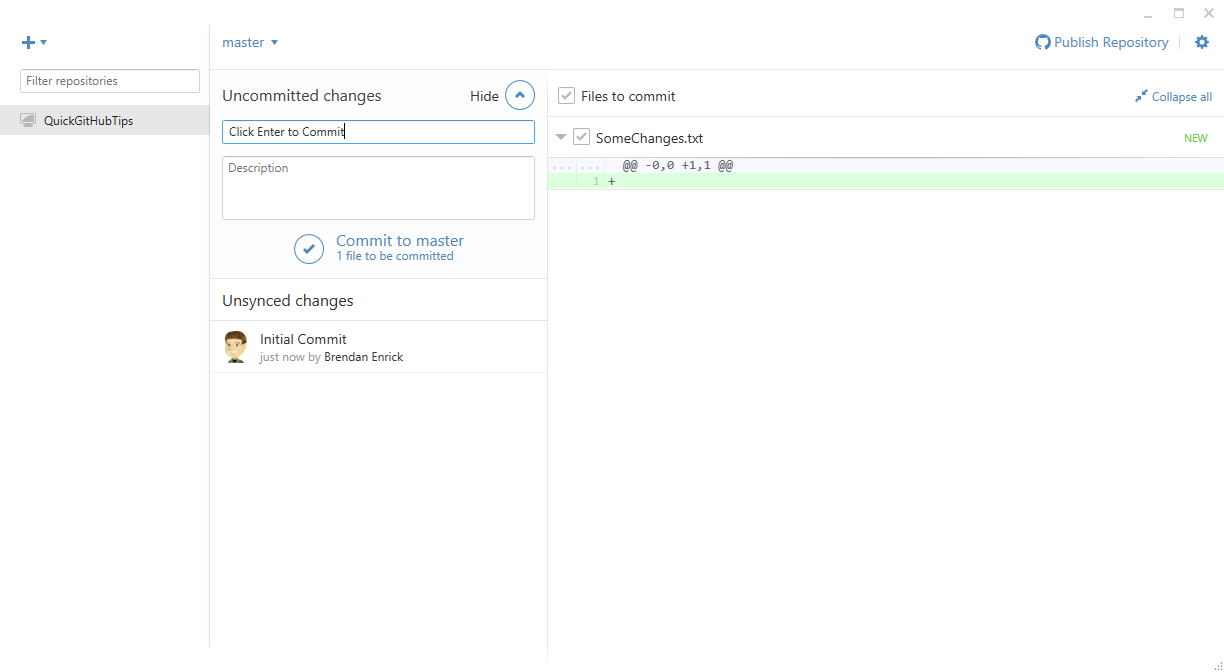
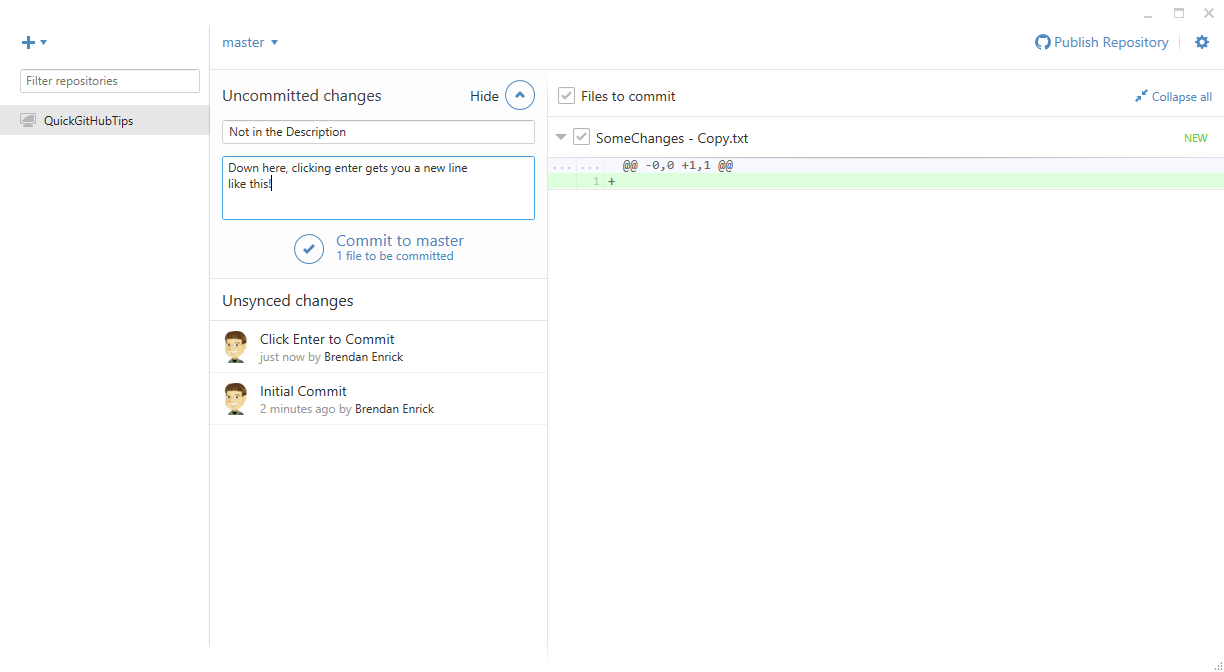
Comments