I’ve got a Pluralsight course about using GitHub that went live on Tuesday, so I thought I would post a few quick tips to help anyone using GitHub or GitHub for Windows and also promote my course.
When you need to use the command line, it’s nice to open it right in your repository instead of having to “cd” your way there. When you’re in GitHub for Windows, you can use the Tools context menu to “Open Shell” like this:
Once open, you’re in a git shell in your repository with context-aware information to help you complete your task.
I hope this quick tip is useful for you, and if you’d like to learn more about GitHub and GitHub for Windows, please check out my Pluralsight course.
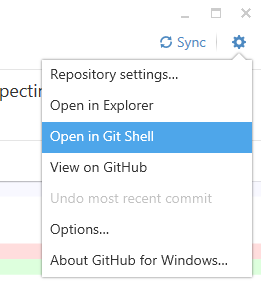
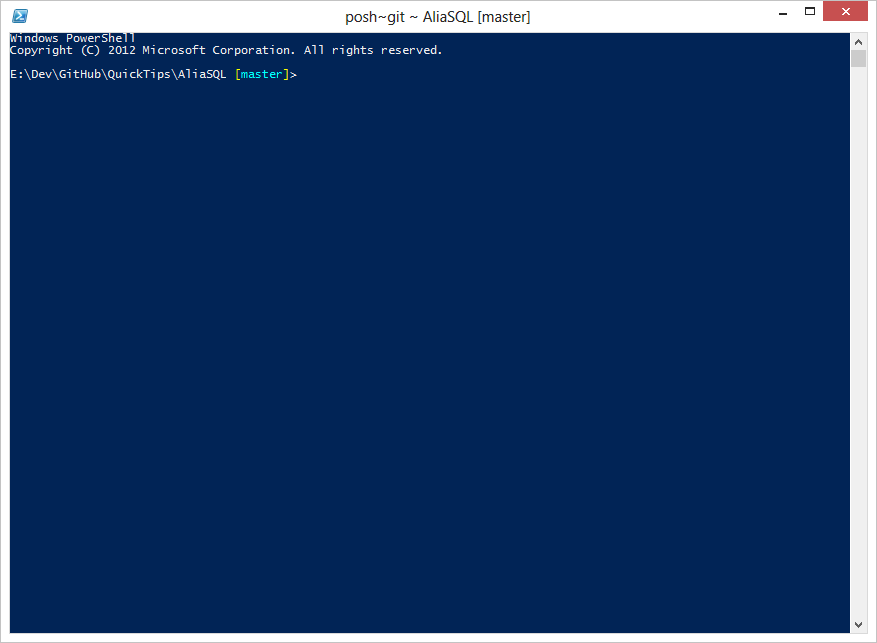
Comments