So I haven't had a lot of problems with Vista. There have been some slight issues including this one I blogged about recently. I think windows DreamScene is very cool, but I of course of more than one monitor attached to my computer. Okay, I can understand that they might have difficulty displaying the DreamScene video on both monitors, but not even allowing it to run because I have my desktop extended is absurd.
I would just like to be able to display it on the primary monitor or something. Perhaps let me pick a monitor and tell me only 1 monitor is allowed. instead of saying that I can't use it at all. I had to disable my second monitor to get DreamScene running.
If DreamScene and a second monitor are enabled at the same time, you'll see this nice popup from Windows.
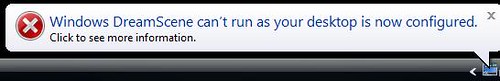
And when you click to see more information, it gives you this nice error message.
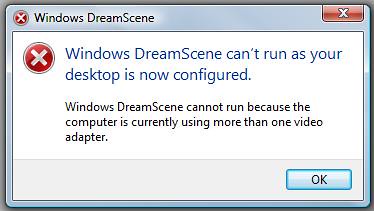
Thanks guys.
How hard would it be to make DreamScene only run on 1 of the 2 monitors? Honestly here. let me choose a solid color background color even for the extra monitor(s).
One other request that gripes me a bit. I have plenty of backgrounds I like. I use a Gadget which changes my desktop background at a regular interval, but I wish this were a built in feature of windows. It really shouldn't be that hard, and it is certainly easier than DreamScene.
Have a great day!
Comments